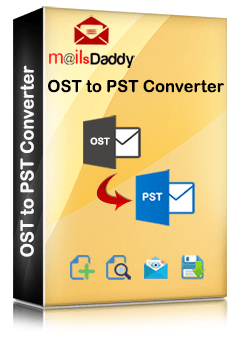
.gif)
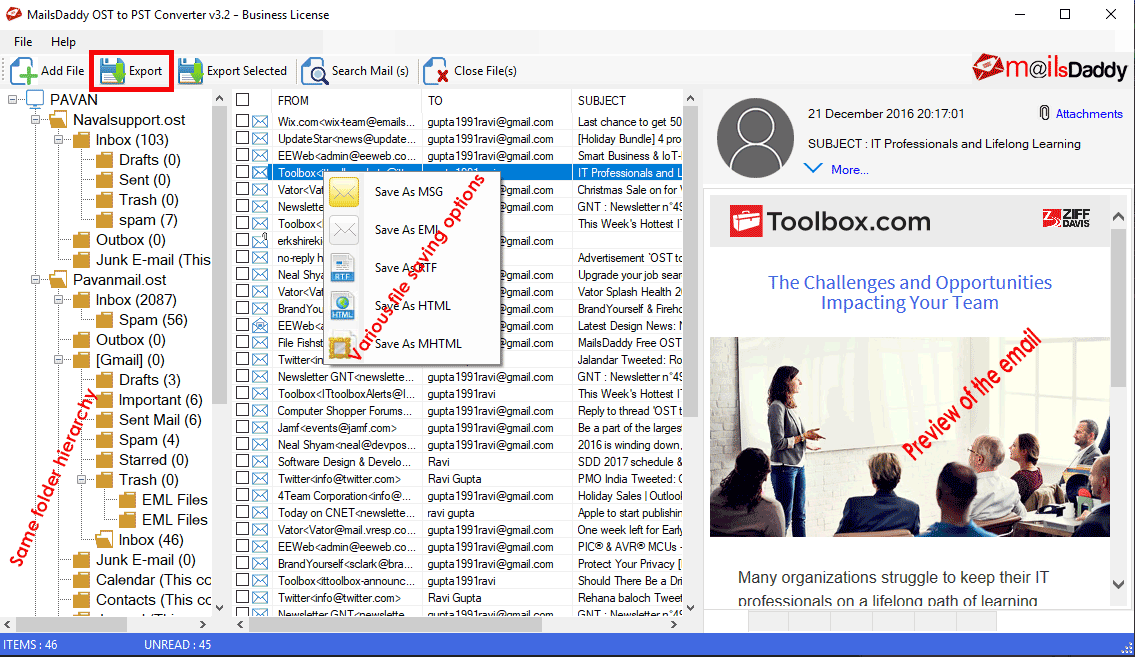
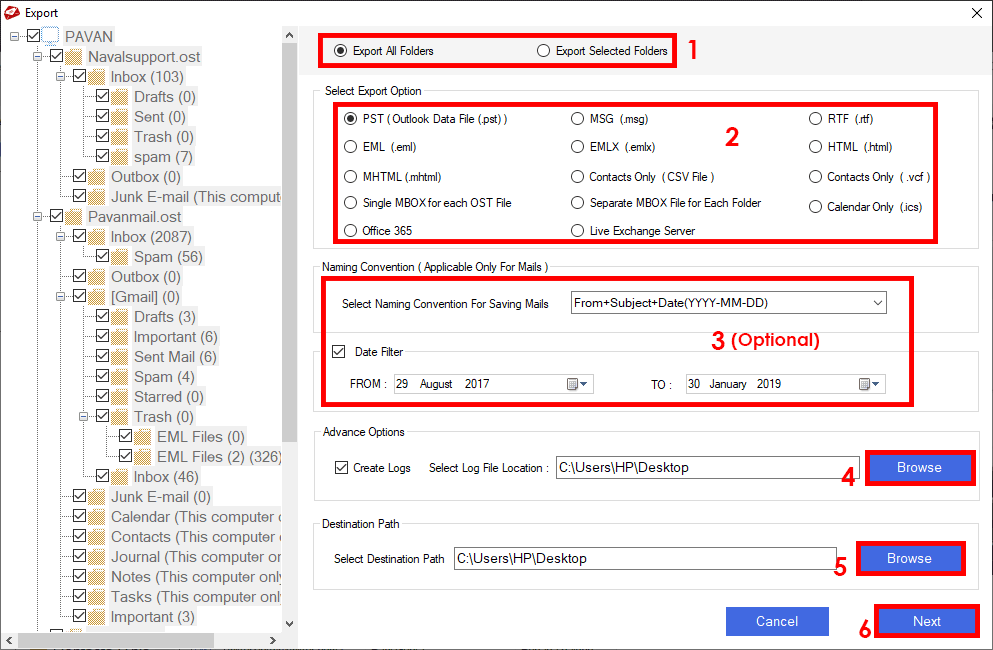
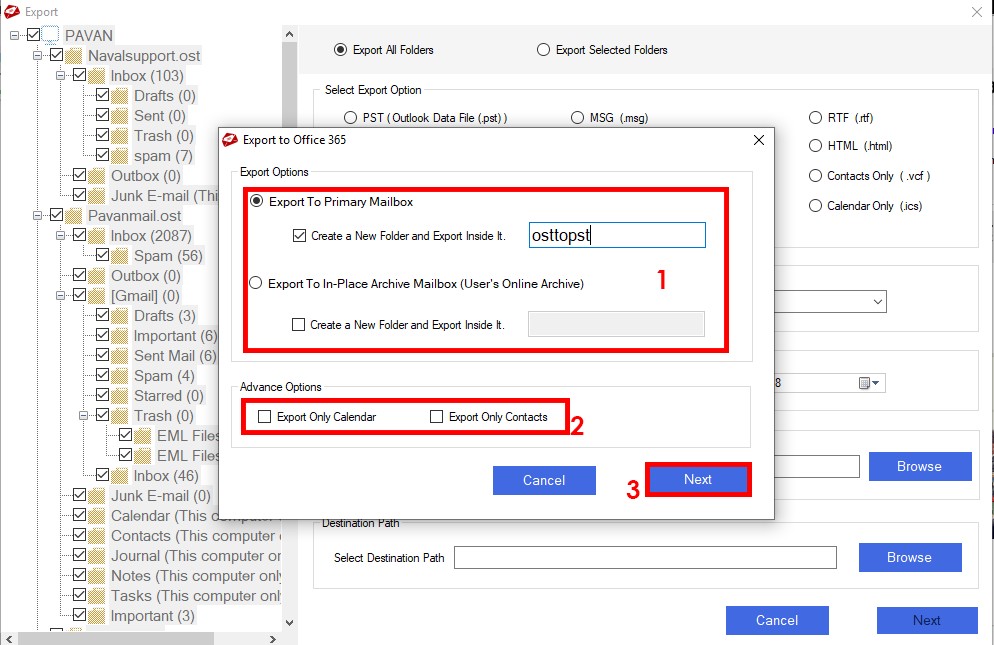
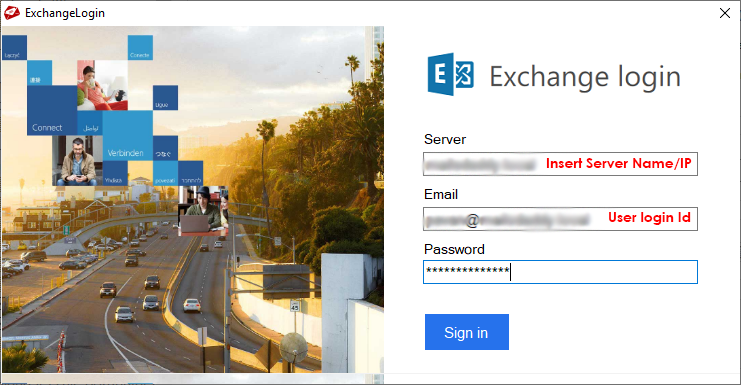
MailsDaddy OST to PST Converter software repairs and converts multiple OST to Outlook PST file at one place. This software is trustworthy to migrate all data from Exchange OST to PST format.
If any MS Outlook user is searching for perfect batch OST email conversion software, then this software is the most excellent tool to quickly convert complete data from IMAP or MS Exchange server’s OST file to Outlook PST, MSG, EML, RTF, HTML, MHTML and MBOX, etc. file in a minimum time frame. The tool is easy to use and provide 100% data accuracy. The licensed version of OST to PST conversion tool provides the easy and perfect method to convert and export all OST mailbox data like any size of Emails, all types of attachments, tasks, calendars, and contacts (in .vcf format), etc items to MS Outlook personal storage file (.pst).
Key Features of OST to PST Converter Software: Have a look at advanced features of the software-
- Scan OST File: The software deeply analyzes/scans complete OST file errors from start to end without dropping any item of OST file and fixes all type of errors or bugs.
- Generate Preview: The software shows the preview of entire OST file mailbox data after the scanning process.
- Divide the OST File data in a number of PST File: If the OST file is large in size, and the user wants to save OST file data in small size of PST file then the user can go with its “Split PST File” option.
- Export OST to Office365: With the "Business" and "Enterprise" edition of the software, the user can export OST file data to the primary and archive mailbox data.
- Export OST to Live Exchange Server: The OST to PST converter software allows exporting OST file mailbox data to MS Exchange server with "Business" & "Enterprise" license.
- Exports particular items of the mailbox by right click function.
- Stores single OST file data in multiple PST files.
- Export emails, tasks, attachments, calendars, contacts, meetings.
- Saves Outlook OST file’s contacts in vCard and CSV format.
- Attractive GUI based application.
- Supports all Microsoft Outlook versions.
- Compatible with entire Windows versions.
Pros: The extraordinary advantage of the OST converter software are given below-
- Export Outlook OST file contacts in VCF and CSV format
- Export OST data in RTF and MBOX
- Before the conversion process, the user can view OST mailbox
- Convert and migrate separated Emails
- No requirement of MS Outlook in the desktop for performing OST to PST conversion task
- Export OST to Office 365 and Exchange server.
Cons: Have a look at a few minor cons of the product –
- MS Outlook user can only see the preview of OST file with the free demo version
- The demo version of the software can’t export complete Outlook OST file mailbox data to PST format (Export only first 20 items